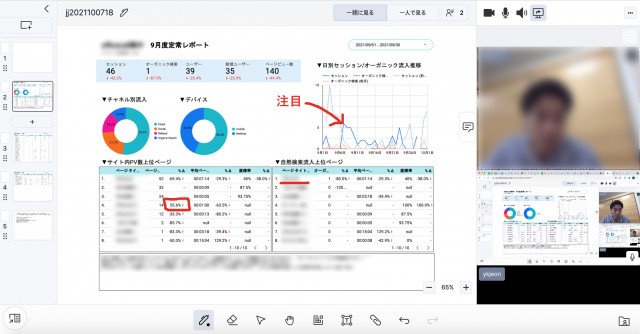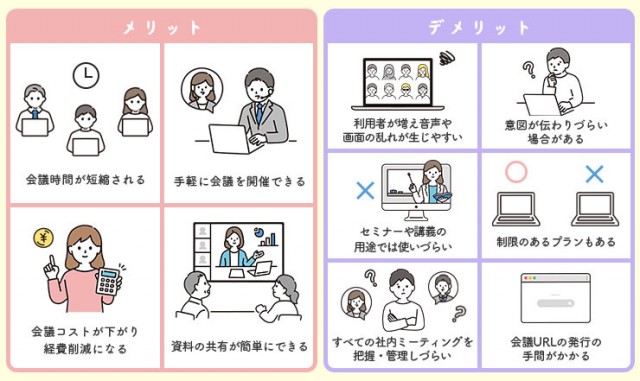Email Bomber (Флуд почт онлайн) - Online Service Email Flood
ページ情報
照会 278回
作成日: 23-11-16 22:21
본문
The BOTP tool is a free and open-source tool available on GitHub that is used to perform call and SMS bombing on the target phone numbers. You must ensure that you always install the latest version of BOTP from GitHub in order to not get stuck with the work of the tool. This tool is written in python. You must have python installed in your Kali Linux operating system. This tool works with open-source intelligence APIs that’s why this tool requires an internet connection to perform bombing. BOTP doesn’t take your phone number, you only have to enter the target phone number and the tool will do the rest of the work. Open your kali Linux operating system and use the following command to install the tool from GitHub and then move to the tool directory using the second command. The tool has been downloaded and now the tool runs using the following command. The tool is running successfully. Now let’s see some examples of using the tool. Use the BOTP tool to perform SMS Bombing on a number. Use the BOTP tool to perform email bombing on an email address. The tool has opened a list where you have to select the type of email your target has. For example, let’s select 1 here for Gmail bombing. The tool has started email bombing on the email that you have provided now. In this way, you can perform email bombing and SMS bombing. You can give your own credentials here. The tool has started sending SMS and emails. Some of them achieve success, some of them fail, but you can try again and again for the best results. The SMS failed due to a poor internet connection. If your internet is good, then no SMS of yours will fail.
The aftermath of the earthquake and tsunami included both a humanitarian crisis and a major economic impact. The tsunami resulted in over 340,000 displaced people in the Tōhoku region, and shortages of food, water, shelter, medicine, and fuel for survivors. In response, the Japanese government mobilized the Self-Defence Forces (under Joint Task Force - Tōhoku, led by Lieutenant General Eiji Kimizuka), while many countries sent search and rescue teams to help search for survivors. Aid organizations both in Japan and worldwide also responded, with the Japanese Red Cross reporting $1 billion in donations. The economic impact included both immediate problems, with industrial production suspended in many factories, and the longer term issue of the cost of rebuilding which has been estimated at ¥10 trillion ($122 billion). In comparison to the 1995 Great Hanshin earthquake, the East Japan earthquake brought serious damage to an extremely wide range. The aftermath of the twin disasters also left Japan's coastal cities and towns with nearly 25 million tons of debris.
Content blockers help stop malicious ads, Trojans, phishing, and other undesirable content that an antivirus product alone may not stop. 5. Be careful what you download. A top goal of cybercriminals is to trick you into downloading malware-programs or apps that carry malware or try to steal information. This malware can be disguised as an app: anything from a popular game to something that checks traffic or the weather. 6. Be alert for people trying to trick you. Whether it's your email, phone, messenger, or other applications, always be alert and on guard for someone trying to trick you into clicking on links or replying to messages. Remember that it's easy to spoof phone numbers, so a familiar name or number doesn't make messages more trustworthy. 7. Back up your data. Back up your data frequently and check that your backup data can be restored. You can do this manually on an external HDD/USB stick, or automatically using backup software. This is also the best way to counter ransomware. Never connect the backup drive to a computer if you suspect that the computer is infected with malware. 8. Choose strong passwords. Use strong and unique passwords for each of your accounts. Avoid using personal information or easily guessable words in your passwords. Enable two-factor authentication (2FA) on your accounts whenever possible. 9. Be careful where you click. Be cautious when clicking on links or downloading attachments from unknown sources. These could potentially contain malware or phishing scams. 10. Don't use pirated software. Avoid using Peer-to-Peer (P2P) file-sharing programs, keygens, cracks, and other pirated software that can often compromise your data, privacy, or both. To avoid potential dangers on the internet, it's important to follow these 10 basic safety rules. By doing so, you can protect yourself from many of the unpleasant surprises that can arise when using the web.
1. In the Gmail app for Android, open the folder that contains the emails you want to remove. 2. Tap the icon to the left of each email that you want to delete Or, long-press the email to select it. 3. Tap the Delete icon in the upper-right area of the screen. How do I delete all emails from one sender? 1. Log in to your Gmail inbox. 2. Find any message from the sender whose emails you want to remove and right-click on it. 4. Select all found messages. 5. Click the Delete button. Is Gmail unsubscribe safe? A number of email services provide safe unsubscribe features. For instance, Gmail offers users the option to unsubscribe from within its interface.Just deleting unwanted email might be the simplest and safest approach. What are email subscriptions? An email subscription is an option on a website that allows visitors to receive updates via email by specifying their email addresses in a subscription form. Email subscription is the core part and a starting point for any email marketing strategy.
The aftermath of the earthquake and tsunami included both a humanitarian crisis and a major economic impact. The tsunami resulted in over 340,000 displaced people in the Tōhoku region, and shortages of food, water, shelter, medicine, and fuel for survivors. In response, the Japanese government mobilized the Self-Defence Forces (under Joint Task Force - Tōhoku, led by Lieutenant General Eiji Kimizuka), while many countries sent search and rescue teams to help search for survivors. Aid organizations both in Japan and worldwide also responded, with the Japanese Red Cross reporting $1 billion in donations. The economic impact included both immediate problems, with industrial production suspended in many factories, and the longer term issue of the cost of rebuilding which has been estimated at ¥10 trillion ($122 billion). In comparison to the 1995 Great Hanshin earthquake, the East Japan earthquake brought serious damage to an extremely wide range. The aftermath of the twin disasters also left Japan's coastal cities and towns with nearly 25 million tons of debris.
Content blockers help stop malicious ads, Trojans, phishing, and other undesirable content that an antivirus product alone may not stop. 5. Be careful what you download. A top goal of cybercriminals is to trick you into downloading malware-programs or apps that carry malware or try to steal information. This malware can be disguised as an app: anything from a popular game to something that checks traffic or the weather. 6. Be alert for people trying to trick you. Whether it's your email, phone, messenger, or other applications, always be alert and on guard for someone trying to trick you into clicking on links or replying to messages. Remember that it's easy to spoof phone numbers, so a familiar name or number doesn't make messages more trustworthy. 7. Back up your data. Back up your data frequently and check that your backup data can be restored. You can do this manually on an external HDD/USB stick, or automatically using backup software. This is also the best way to counter ransomware. Never connect the backup drive to a computer if you suspect that the computer is infected with malware. 8. Choose strong passwords. Use strong and unique passwords for each of your accounts. Avoid using personal information or easily guessable words in your passwords. Enable two-factor authentication (2FA) on your accounts whenever possible. 9. Be careful where you click. Be cautious when clicking on links or downloading attachments from unknown sources. These could potentially contain malware or phishing scams. 10. Don't use pirated software. Avoid using Peer-to-Peer (P2P) file-sharing programs, keygens, cracks, and other pirated software that can often compromise your data, privacy, or both. To avoid potential dangers on the internet, it's important to follow these 10 basic safety rules. By doing so, you can protect yourself from many of the unpleasant surprises that can arise when using the web.
1. In the Gmail app for Android, open the folder that contains the emails you want to remove. 2. Tap the icon to the left of each email that you want to delete Or, long-press the email to select it. 3. Tap the Delete icon in the upper-right area of the screen. How do I delete all emails from one sender? 1. Log in to your Gmail inbox. 2. Find any message from the sender whose emails you want to remove and right-click on it. 4. Select all found messages. 5. Click the Delete button. Is Gmail unsubscribe safe? A number of email services provide safe unsubscribe features. For instance, Gmail offers users the option to unsubscribe from within its interface.Just deleting unwanted email might be the simplest and safest approach. What are email subscriptions? An email subscription is an option on a website that allows visitors to receive updates via email by specifying their email addresses in a subscription form. Email subscription is the core part and a starting point for any email marketing strategy.